Healthcare organizations need to maintain an intentional approach to Salesforce data protection to remain secure and compliant in the face of constant threats.
Why It Matters: The healthcare industry faces extreme cybersecurity threats due to the sensitive nature of the information these companies handle. Failing to properly protect it can lead to compliance failures and catastrophic consequences for patients.
- Data breaches in the healthcare industry are among the most expensive, with the average breach costing $10.93 million, according to IBM.
- Breaches to U.S. healthcare organizations impacted nearly 135.3 million people in 2023, making it the worst year for healthcare data breaches in history.
Here are seven best practices for Salesforce data protection in healthcare DevOps:
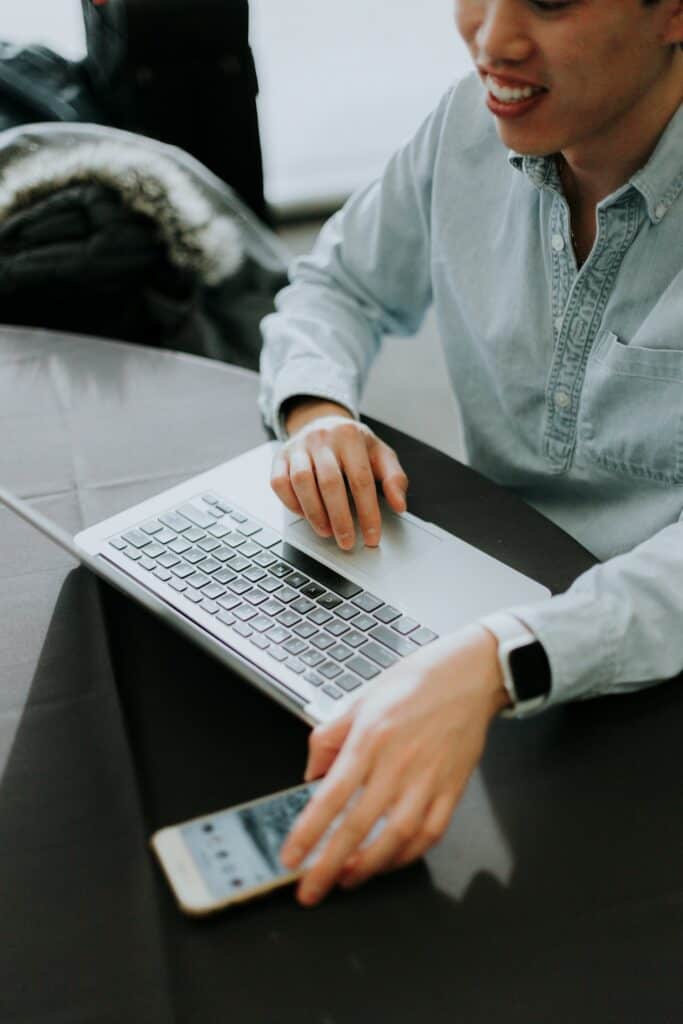
1. Maintain Stringent Access Controls
Controlling who can access protected information drastically reduces your chances for exposures and corruptions.
Ensure users and systems only have access to the data they need for their specific roles to minimize the risk of unauthorized access to sensitive health information.
Implement strict role-based access control (RBAC) and update permission settings to ensure sensitive data isn’t overexposed.
2. Encrypt Sensitive Data

Protected data like personal identifiable information (PII), healthcare data, and financial data require additional levels of security.
Sensitive data should always be encrypted both at rest and in transit to properly protect it and ensure compliance with healthcare data protection regulations like HIPAA.
Encryption helps protect data, even if unauthorized individuals gain access to the data repository.
3. Define a Data Recovery Strategy
Even the most robust data security strategies have the potential to experience data loss. And for healthcare companies, experiencing an outage can lead to a loss of service, with catastrophic consequences for patients.
Maintain an updated backup and recovery strategy to protect critical healthcare data from accidental loss, corruption, or attacks.
Restore procedures should be tested regularly to verify they meet recovery time objectives.

4. Ensure Strong Development Practices
The updates and applications that make up a healthcare IT system need to be error-free to ensure functionality while remaining stable and secure.
Implement a static code analysis tool to find and flag errors and direct developers to adhere to secure coding practices.
This will help avoid vulnerabilities like SQL injection or cross-site scripting (XSS) while supporting high-quality releases.
Top
5. Implement Auditing and Monitoring Practices
A data breach or corruption isn’t always immediately apparent. These breaches can exist in the background, exposing data for long periods of time without making themselves known.
Healthcare companies need to continuously monitor their networks and audit who has access to sensitive data.
Pay attention to access and export logs to know who is reviewing sensitive data and when it is occurring.
6. Mask Data During Development
Sensitive data can find its way into the DevOps pipeline and needs to be protected with the same level of attention as any other environment.
Non-production environments such as sandboxes should use data-masking techniques to protect sensitive information.
Data masking ensures sensitive data cannot be exposed or misused during testing or development.

7. Analyze API Integrations
A main source of data breaches for healthcare systems comes from customization and integrations to their platform to expand services. Data flows between these integrations and if the third-party provider experiences a breach, then your data has the potential to be exposed.
Use secure authentication methods for any API integrations with Salesforce to ensure data is exchanged securely.
API access logs should be monitored and reviewed for unusual activity. Healthcare companies need to maintain a comprehensive approach to Salesforce data protection in order to safeguard this information while maintaining compliance with applicable data security regulations.
Next Step…
The Salesforce DevOps tools you use have a direct impact on security and productivity. We discussed a series of tools in this blog, but we’d like to dig deeper into how a particularly powerful automated tool helps healthcare organizations.
Check out our blog, Healthcare DevOps Needs Salesforce CI/CD Tools—Here’s Why, to learn more.