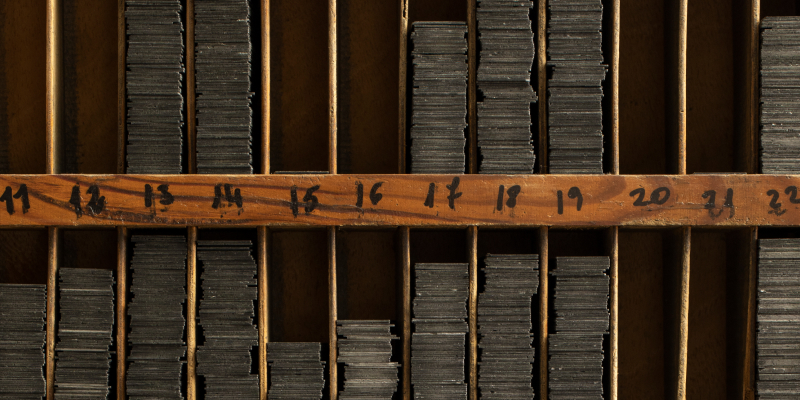In the realm of application security, many industry experts often refer to acronyms and as a developer, decoding these acronyms is crucial, as they represent key facets of safeguarding your applications.
In this guide, we’ll unravel the top 7 application security acronyms, offering not just their definitions but also insights into how code scanning tools address potential vulnerabilities, along with a glimpse into real-world examples of potential hacks.
Here are the top 7 application security acronyms:
1. SAST—Static Application Security Testing
Static Application Security Testing (SAST) involves scrutinizing the source code of an application to identify potential security vulnerabilities resulting from insecure coding practices.
Example Hack:
Consider an attacker injecting malicious code into your application. SAST tools like CodeScan catch these vulnerabilities early, preventing potential exploits that could compromise user data.
How CodeScan Helps:
CodeScan, a SAST tool, automates the analysis of source code, swiftly identifying insecure coding patterns or functions. It excels in uncovering vulnerabilities during the coding phase or when code is promoted to a test environment.
2. SCA—Software Composition Analysis
Software Composition Analysis (SCA) entails analyzing an application to identify third-party or open-source software components, assessing them for known security vulnerabilities and licensing issues.
Example Hack:
An attacker exploits a vulnerability in an outdated third-party library your application relies on. SCA tools like CodeScan detect such vulnerabilities, prompting timely updates and preventing potential security breaches.
How CodeScan Helps:
CodeScan, as part of its analysis, maps the entire dependency tree, ensuring that not only the application’s source code but also its dependencies are scrutinized for potential risks.
3. OWASP—Open Web Application Security Project
The Open Web Application Security Project (OWASP) is a non-profit group dedicated to enhancing software security through community-driven projects and educational resources.
Example Hack:
An application is susceptible to SQL injection, a common OWASP Top 10 vulnerability. CodeScan identifies and suggests remediations for such vulnerabilities, fortifying your application against potential attacks.
How CodeScan Helps:
CodeScan aligns with OWASP guidelines, incorporating checks for OWASP Top 10 vulnerabilities in its analysis, ensuring adherence to best practices.
4. XSS—Cross-Site Scripting
Cross-Site Scripting (XSS) is a vulnerability allowing attackers to inject malicious scripts, often JavaScript, into web applications, compromising user data.
Example Hack:
An attacker injects a script into a web page, which, when viewed by users, steals their session data. CodeScan ensures such vulnerabilities are highlighted and resolved preemptively.
How CodeScan Helps:
CodeScan identifies potential XSS vulnerabilities in source code, enabling developers to address them early in the development process.
5. CSRF—Cross-Site Request Forgery
Cross-Site Request Forgery (CSRF) involves attackers exploiting authenticated sessions to execute unauthorized actions on behalf of users.
Example Hack:
An attacker tricks a user into clicking a link that changes their email address on an authenticated session. CodeScan helps uncover and mitigate such CSRF risks.
How CodeScan Helps:
CodeScan flags potential CSRF vulnerabilities, allowing developers to implement countermeasures during the coding phase.
6. DoS—Denial of Service
Denial of Service (DoS) is an exploit where attackers disrupt service availability, making applications unresponsive or extremely slow.
Example Hack:
An attacker floods an application with traffic, overwhelming its capacity and rendering it inaccessible to genuine users.
How CodeScan Helps:
While CodeScan doesn’t directly address DoS vulnerabilities, it contributes to secure coding practices, reducing the likelihood of code-based vulnerabilities that could be exploited for DoS attacks.
7. Zero Trust and Least Privileges
Zero Trust is a security model that assumes threats may exist both outside and inside a network. Least Privilege is a principle ensuring that individuals or systems have the minimum levels of access required to perform their tasks.
Example Hack:
Without least privilege, an attacker who gains access to a low-privilege account exploits vulnerabilities to escalate privileges. CodeScan ensures adherence to least privilege, mitigating the risk of such exploits.
How CodeScan Helps:
CodeScan facilitates the implementation of least privilege principles by identifying and eliminating unnecessary access points within the code, reducing the attack surface
In the dynamic landscape of application security, understanding these acronyms, along with the role of tools like CodeScan, empowers developers to proactively address vulnerabilities, ensuring the resilience and security of their applications. Stay informed, stay secure!