Salesforce DX is a great way for DevOps teams to take their development efforts to the next level. Salesforce’s clicks-not-code interface is great for many scenarios, but sometimes you need to dig a little deeper into the world of software development.
Salesforce DX offers development tools to enable DevOps teams to deliver software updates and applications more efficiently.
However, utilizing Salesforce DX comes with some drawbacks:
- Bugs and errors are often seen in Salesforce DX
- New users can find the interface confusing
- Troubleshooting can be difficult
- Command prompts create problems for administrators
- Salesforce DX doesn’t offer the DevOps tools often used by developers
These issues don’t need to dissuade new DevOps teams from utilizing the power of Salesforce DX. Sourcing the appropriate tools can provide the support your team needs to overcome these challenges and create great updates and applications. Automated release management (ARM) is an integral aspect of heightening your team’s experience with Salesforce DX.
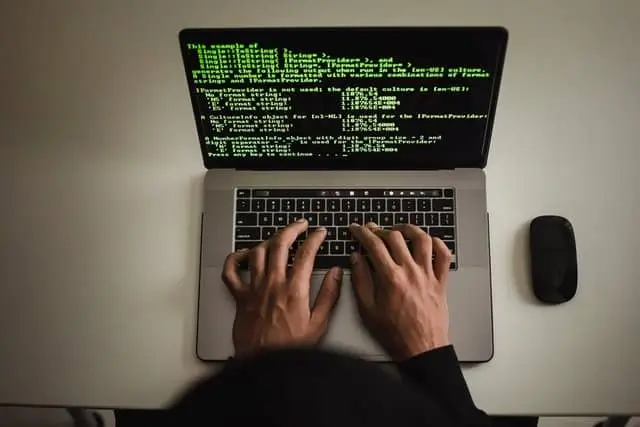
Here are 6 ways automated release management optimizes development efforts for Salesforce DX:
1. Integrate Scratch Orgs
Working within a singular environment creates a much higher potential for costly errors that can impact that stability of your update and create redundant work for team members. Multi-developer teams working within Salesforce DX have the potential to create strong updates quickly, but only if they have the necessary infrastructure to develop and test their individual contributions to an update or application.
Utilizing scratch orgs within Salesforce DX can be made possible through the use of an automated release management platform.
Scratch orgs enable automated testing of code updates without the risk of negatively impacting the shared repository. And once the new lines of code have been thoroughly tested, automated release management tools can merge them with existing code in the DevOps project.
2. Update the Interface
Salesforce DX is a way to work in a dev environment that is more familiar for many developers. A traditional dev environment will differ from the standard Salesforce interface. This has both advantages and disadvantages. Working with a familiar setup can help developers reduce mistakes, but the straightforward nature of Salesforce’s easy-to-use platform can still offer certain benefits.

A complete automated release management platform can deliver an easy-to-use graphical interface in place of a command line interface.
Developers can further extend the advantages of working on Salesforce DX by utilizing an interface that streamlines operations and creates a more comfortable environment. There are a lot of considerations to keep straight while developing a new application or update. A graphical interface helps streamline these efforts.
3. Expand Testing Capabilities
It’s important to get things right the first time in software development. Finding bugs and errors later in the process makes them much more expensive to fix—redundant work is a drain on team member time, taking them away from furthering new projects while also delaying the current project.
Testing needs to be a priority while working in Salesforce DX, and automated release management can be used to include multiple layers of testing throughout the DevOps pipeline.
Tools like static code analysis are essential to combining the efforts of multiple team members on a singular project. These tools flag errors before they get a chance to negatively impact the deployment of an update or application.
4. Streamline Deployments
There are essential, automated DevOps tools available that can streamline the integration of code from multiple sources into a single release and coordinate the deployment of the product. This process involves the review of thousands of lines of code, making it an incredibly time-consuming task should it be done manually.
Continuous integration and continuous delivery/deployment (CI/CD) are essential aspects of an automated release management strategy that should be utilized within Salesforce DX.
Streamlining these processes with CI/CD increases time to market and simplifies the process of moving a DevOps project through Salesforce DX. Speed is important in software development but not if it comes at the expense of quality. Salesforce CI/CD enables your team to quickly move products toward deployment while remaining confident in the quality of the application.
5. Support Data Security Measures
Automated release management isn’t just about expediting your DevOps processes within Salesforce DX. There also needs to be some consideration for data security. We’ve mentioned how static code analysis can help create more stable products. This makes for a better experience for the end user, but it also reduces data security vulnerabilities by eliminating potential back doors for bad actors.

Automated tools ensure complete coverage for Salesforce DX users.
Data backup and recovery needs to be an aspect of your data security strategy. There are simply too many potential threats to your system to be able to completely guard against them all. Even something as simple as an accidental deletion by a team member can lead to a data loss event. Frequent backups and the ability to restore that data are non-negotiable.
6. Ensure Proper Handling of Metadata
Your Salesforce data is important, but it isn’t the only consideration for data governance. Salesforce DX users create a constant stream of new metadata, either through relationships between objects and fields, or descriptive metadata of new data.
Properly handling system metadata includes backing it up as you would with other types of data, staying current on removing unused metadata, and properly categorizing essential and potential sensitive metadata.
Salesforce DX can make your dev environment more comfortable for your team members. However, there are a series of considerations that need to be kept in mind to give them the support they need. Automated release management offers a series of tools that streamline and optimize the DevOps pipeline.