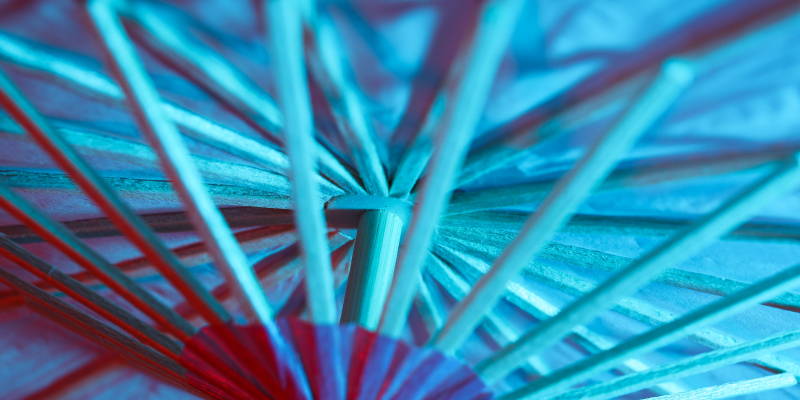Archiving unused—but still important—system data adheres to Salesforce security best practices and offers multiple benefits.
Why It Matters: Data security is a constant concern for companies of all sizes. Failing to incorporate Salesforce security best practices can result in costly and damaging data loss events.
- More than 2,200 cyberattacks have occurred every day in 2023.
- Cybercrime is expected to cost companies $8 trillion this year.
- Reducing operational costs—as well as costs incurred through cybersecurity incidents—is a major focus for all companies.
Here are 9 reasons archiving data adheres to Salesforce security best practices:
1. Unnecessary Data Complicates Backups
The amount of data held within your Salesforce environments continues to grow over time. Your company hires new employees and team members as others pursue new endeavors. If this data isn’t continually revisited and assessed for its importance, your data repositories will become bloated.
Frequent data backups are one of the most important Salesforce security best practices, but backing up unnecessary data makes these processes needlessly costly, lengthy, and difficult.
Moving unused—but still important—data into off-site storage reduces the strain on your backup tool. And when it comes time to restore your data after an outage, your systems will be much more streamlined because they won’t be bogged down by extraneous data.
2. Supports Reliable Reporting
The ability to gain useful insights from your Salesforce data leads to well-informed decisions regarding the direction of your organization. Customer information can point to trends that occur over time—and if they’re properly compiled into reports, they can be used to inform business choices.
Removing outdated information means the data used to generate reports will be current and relevant to existing organizational goals.
Frequently analyzing internal reports adheres to Salesforce security best practices because it keeps your processes relevant to current challenges. Staying on top of emerging security threats with well-informed decisions gives you the best possible chance to remain secure.
3. Heightens Data Security
Proper storage and maintenance of data repositories is a Salesforce security best practice because it streamlines your security efforts. The data you choose to move into off-site storage is held separately from the rest of your Salesforce environment—enabling protection even if your environment becomes compromised.
Creating data archives further secures your Salesforce environment by reducing the amount of data to monitor, making it much easier to ensure proper handling of sensitive information.
Increasing efficiency reduces the strain on security tools to ensure total coverage of your Salesforce data and enable speedy backups.
4. Mitigates Accidental Deletions
Human error is the leading cause of data loss. This is why checking for proper permissions settings is a Salesforce security best practice. However, reducing the number of team members with access to certain types of data is only one way to approach a reduction of accidental deletions. Another tactic is to reduce the amount of data available to be deleted.
Archiving essential—but unused—data protects it in off-site storage, which drastically reduces the likelihood that the data will be accidentally deleted.
Navigating large amounts of data can make it more difficult to find what you need. It can also make it more likely that you’ll confuse one piece of data with another. Archiving data facilitates proper handling of essential system data.
5. Reduces Expensive Salesforce Storage
Growing your organization is undoubtably a good thing. However, as your organization gains new customers and capabilities, the associated data repositories grow along with them. And while this is an unavoidable aspect of expanding your business, it also drastically increases your storage costs.
Salesforce data storage is among the most expensive on the market—it’s in every organization’s best interest to reduce these costs using any means possible.
You can’t simply delete all your data to save on storage costs. But you can move underutilized information into more cost-effective, off-site storage. These savings compound over time to offer increased benefits that would otherwise drag down your ROI.
6. Simplifies Compliance
Consider how data archiving increases data security because of its separation from the rest of your Salesforce instance. Data security regulations have very specific requirements that often relate to how data is held, how long it is maintained, and when it can be deleted.
Data archives can be configured to meet data retention and deletion requirements for applicable data security regulations.
Securely storing and managing Salesforce data serves a variety of purposes, all of which are essential to maintain a healthy Salesforce environment. Data archives expand your capacity to accomplish this. Avoiding fines and penalties is an obvious benefit of maintaining compliance, but these practices also further secure your environment and prevent costly breaches.
7. Streamlines Decision-Making
Business decision must be timely if they’re going to be effective. Any delay creates an opportunity for either cyberthreats to sneak in, or your competition to get a head start on new initiatives. Having the ability to quickly make well-informed choices positions you as a lead in your industry.
Moving unneeded data into off-site storage puts relevant information at your fingertips and enables quick decision-making.
Working with outdated information means your decisions won’t be based on reliable information. And working with too much information increases the amount of time it takes to sort through available data.
8. Strengthens Data Governance
Salesforce data governance involves the frequent maintenance and categorization of system data. Successfully doing this drastically increases the health and reliability of your available data. Heightened accountability, simplified planning, and easier regulatory compliance are all possible with strong data governance.
Reducing the amount of data in your Salesforce environment streamlines many data governance processes like data discovery, quality, and collaboration among team members.
Data governance is a major part of maintaining your Salesforce environment. Failing to do so makes it much more difficult for your team members to find the data they need, complicating compliance and even leading to data security vulnerabilities. Click here to read a blog about how to adhere to Salesforce data governance best practices.
9. Increases Productivity
Any time spent looking for a piece of data is time taken away from other tasks. And when your Salesforce environment is clogged up with unnecessary data, it can be much more difficult to locate important pieces of information.
Moving data to off-site storage ensures your team members know where to locate legacy data, while also streamlining your active environment and your processes as well.
Confusion creates unnecessary complications. And when your team members are forced to sort through massive piles of data to find what they need, they can become frustrated and have difficulty completing their duties. Cleaning up your Salesforce environment makes it much easier for team members to find what they are looking for and get back to the task at hand.
Next Step…
Data security doesn’t have to be confusing. Every step you take contributes to the overall security and compliance of your platform.
Check out a recent article by AutoRABIT CEO Meredith Bell for Forbes, “Three Tips for Keeping Your Development Pipeline Secure and Compliant,” which explores some actions you can take today to increase the security of your Salesforce environment.