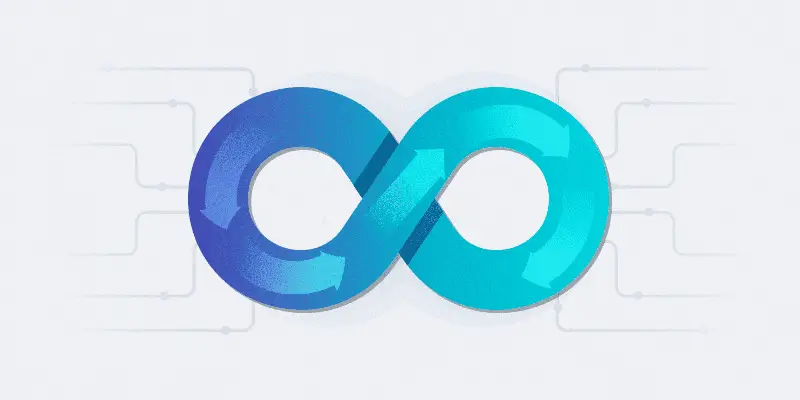Developing software updates and applications requires a massive amount of time, energy, and attention. The scope of the project will dictate the resources it requires, but there will always be multiple team members addressing various aspects of the project.
DevOps aims to incorporate the efforts of multiple team members to expedite the process while maintaining high levels of quality.
Automation is a major tool in achieving these goals. There are various aspects of the Salesforce DevOps pipeline that can be automated to free up your team members, increase speed, and maintain quality levels.
Continuous Integration (CI) and Continuous Delivery/Deployment (CD) are examples of automated tools that streamline previously cumbersome manual processes.
- CI: The development process where the code is integrated automatically from multiple developers into a single software release.
- CD (Continuous Delivery): The process to get all types of changes—features, configurations, bug fixes—into production at any time with the correct approvals.
- CD (Continuous Deployment): The same process as Continuous Delivery but without the need for approvals.
- Every change that passes all the automated tests is automatically deployed to production.
So how can you be sure you are getting the most from your DevOps tools?

Avoid these 7 common Salesforce CI/CD mistakes to get the most from your DevOps pipeline:
- Not Properly Coordinating CI and CD
- Attempting to Integrate Large Changes
- Version Control Improperly Utilized
- Inadequate Reporting
- Insufficient Testing Prior to Integration
- Not Understanding the Difference Between Continuous Delivery and Continuous Deployment
- Failure to Utilize a Complete DevSecOps Platform
1. Not Properly Coordinating CI and CD
Salesforce CI and CD are automated processes. However, that doesn’t mean they are completely autonomous. Settings will need to be put in place, adjustments will have to be made, and you’ll need to pay attention to the success rates in order to verify everything is configured correctly.
A smooth transition between CI and CD requires the efforts of team members from multiple areas of the DevOps pipeline.
The quality assurance team, developers, engineers, and more will need to collaborate to ensure this process is as smooth as possible. The integration and delivery of code is an important process. Utilizing your team members’ expertise helps optimize it.
2. Attempting to Integrate Large Changes
CI takes changes to the code from multiple sources, tests it, and integrates everything that passes the tests. The best way to utilize this is to introduce multiple, smaller integrations instead of one large collection of changes.
Smaller changes can be quickly verified and integrated while larger changes will clog up the pipeline.

Large amounts of code will require a lot of attention. This can create issues when these changes are coming from multiple sources. CI requires a lot of resources such as time and power. Breaking up the changes into smaller chunks will create a more streamlined pipeline.
3. Version Control Improperly Utilized
Version Control is a source code management tool that is an essential aspect of an optimized Salesforce DevOps pipeline. It helps manage software revisions over time by tracking each change with a time stamp as well as a personal identifier for the team member making the change.
Salesforce Version Control allows your developers to build and test changes to the code repository without impacting the master branch.
Each developer should be working in an independent branch. This cuts down the chances of overwrites or other coding errors. Version Control branching then feeds into CI processes, but only if these branches are properly used.
4. Inadequate Reporting
The metrics you gather throughout your DevOps pipeline can be used to inform future efforts. Take time before starting a new project to assess your needs and create a dashboard with relevant metrics. Failing to highlight essential metrics will lead to a process that creates useful reports.
Determine the metrics that will be most beneficial to the various members of your team and ensure the reports address their concerns.
Taking the time in the early stages of planning a Salesforce DevOps project to highlight the metrics that can best serve your efforts will provide benefits down the line. Running reports that reflect unimportant aspects of Salesforce CI/CD processes not only won’t provide useful insights, but they will distract from the potential benefits.
5. Insufficient Testing Prior to Integration
Improper coding structures create bugs and errors in the eventual release. It’s in your best interest to locate these errors as quickly as possible because they become more costly to fix the later they are found in the pipeline. Salesforce CI/CD will have testing layers in place, but it will save your team time and your company money to find and fix these errors before they ever make it to the integration stage.
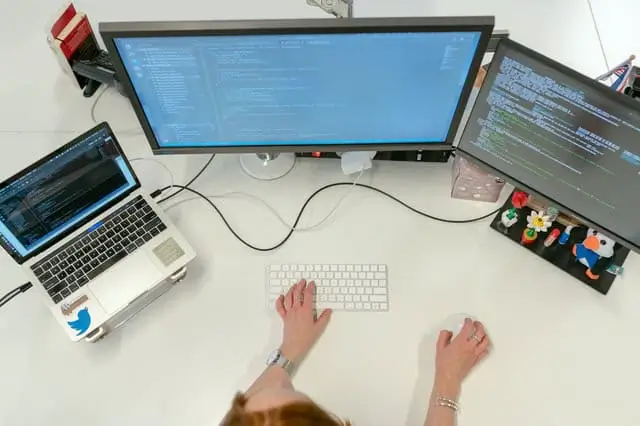
DevOps tools like Static Code Analysis help catch coding errors as they occur, so you don’t have to rework aspects of your project later in the pipeline.
You should be testing your changes to the code repository prior to integration. You don’t want a change to the code to infect the entirety of the update. Version Control is an essential DevOps tool to accomplish this.
6. Not Understanding the Difference Between Continuous Delivery and Continuous Deployment
Salesforce CD automates the process of deploying the project into production. However, configuring your settings means you’ll have to decide between Continuous Delivery and Continuous Deployment. Choosing the wrong option might seem like a small difference, but can create problems.
It’s important to understand that Continuous Deployment doesn’t require the same approvals as Continuous Delivery.
Continuous Deployment works best for companies that are not bound by strict regulatory requirements, have well-designed tests for every aspect of their product, and aim for the fastest release cycles. Most others will benefit from the additional approval requirement.
7. Failure to Utilize a Complete DevSecOps Platform
It can be easy for a company to focus on release velocity and quality of their development projects. These are incredibly important factors in a successful release, but they are not the only factors. Data security needs to be a constant concern.
DevSecOps takes traditional DevOps processes and imbues them with security considerations throughout the development pipeline.
Your updates and applications are likely to have great impacts on your customers and team members. Any vulnerability in the update leaves you open to cyberattacks. Create secure products by taking data security into consideration throughout every step of the process.