Dirty data contributes to Salesforce data loss in a variety of ways. But the good news is that proper attention can eliminate these risks.
Why It Matters: Inaccurate, error-filled, or incomplete information is referred to as “dirty data.” Failing to properly maintain your Salesforce data leads to misleading insights, difficulties in daily tasks, and increased mistakes.
- Dirty data is estimated to cost US companies $3 trillion every year.
- This money is unrecoverable due to the associated time lost by team members who worked with this data.
- US companies estimate that 25% of their data is dirty.
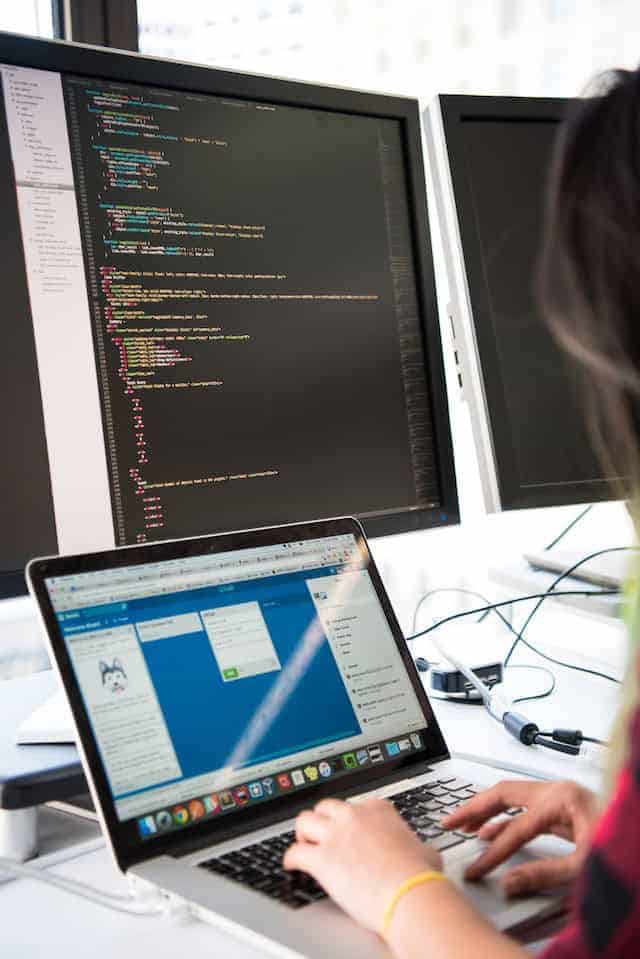
Here are 9 ways the failure to properly maintain your Salesforce environment can lead to data loss:
1. Inaccurate Processes
Business decisions are based on available information. The processes that are used to achieve these goals are built around available data sets. So what happens when this information is unreliable? The accuracy of forward-looking decisions becomes compromised.
It’s impossible to get an accurate assessment of current processes without solid information. Failures to attain reliable data results in error-prone processes that lead to lost time—and possible lost data.
Dashboards and reports that offer reliable and up-to-date information are essential to maintaining secure, flexible processes. Cleaning outdated data, fixing incorrect records, and producing secure updates all help guide future data-driven decisions.
2. Cybersecurity Vulnerabilities

Data breaches are a constant concern these days. Organizations in every industry have been targeted. Nobody’s immune to cyberattacks so everyone needs to pay attention to potential data security vulnerabilities. Even a small opening can be all a cybercriminal needs to access a Salesforce environment and wreak havoc.
Dirty data makes it easier for cybercriminals to gain access to your system through an unseen entry point, which is obscured by superfluous or otherwise unnecessary data.
Larger pools of data are even more difficult to secure. Dirty data leads to an unnecessarily inflated data repository that can hide security vulnerabilities.
3. Diminished Productivity
Maximizing team member time results in faster release cycles and an increased ROI on every project. Any extra impediments are going to add up over time to make daily processes more difficult and time consuming. Dirty data requires special attention because it takes additional work to sort through and fix any unreliable or inaccurate information.
Cleaning up data repositories makes it much easier for your team members to find the information they need.
Streamlined data sets lead to streamlined processes. It’s simply easier to get your work done when you don’t have to sort through large piles of information or rework existing data sets.
4. More Errors
Human error is the leading cause of data loss. Repetitive manual processes lead to team members with eyes glazed over who are at risk of making simple mistakes. And when a Salesforce environment is full of dirty data, these potentially costly errors become even more likely.
Inaccurate data leads to mistakes that can compromise data security, regulatory compliance, and the stability of your organization’s Salesforce environment.
Data loss events are always a possibility, but employing a comprehensive approach to data security mitigates the likelihood of this happening as much as possible. Maintaining quality data and archiving unneeded datasets make it much easier to protect your Salesforce environment.

5. Potential for Malware
Finding a mistake in a pool of ten is much easier than finding a mistake in a pool of a thousand. Bugs, errors, and other types of destructive changes get lost when dirty data clogs up your dashboards and reports. A simple mistake like clicking on the wrong email can introduce malware into your system.
And if your Salesforce environment is bogged down with dirty data, this piece of malware can infect your environment for a long time before it is found and rectified.
Data security is most effective when processes are streamlined. Cleaning up your data repositories make it easier to find malware before it leads to data loss.
6. Incomplete Records
Dirty data includes incomplete records, which can lead to missing information and an improper understanding of the data, resulting in potential data loss.
The records in your Salesforce environment likely connect various pieces of information. This data is used to inform business decisions, marketing efforts, and even future DevOps projects. But if the information contained within these records is incomplete, the insights will be misguided, which can lead to data loss.
Incomplete records lead to the proliferation of connected records that contain unreliable data, which skews insights.
Cleaning up your data also impacts surrounding areas of your Salesforce environment. Just like how dirty data makes these processes more difficult, you’ll find they’re far easier when
7. Siloed Data
DevSecOps is based on the idea of total collaboration among a variety of teams. This type of connectivity reduces the time spent looking for answers, eliminates confusion, and decreases the potential for data to get lost in translation.
Dirty data results in what’s known as “data silos,” which occurs when different departments have their own version of data.
Having multiple versions of singular data points leads to confusion. Not only is this process tremendously inefficient, but it is also likely to lead to data loss if the proper piece of data gets lost in the shuffle.

8. Difficult Data Governance
Managing your Salesforce data takes a dedicated approach that must evolve to match your changing needs over time. A data governance team can work together to ensure proper care of your data, but only if the time and attention are taken to enable them with a road map.
Poor data quality makes it much harder to consistently care for, categorize, and maintain high-quality data in your Salesforce environment.
Governance failures result in inadequate data management policies and practices that have the potential to cause data loss. Cleaning up your data repositories makes it easier to manage your data. And once these considerations are addressed, it becomes much easier to manage the data moving forward.
9. Compliance Issues

Regulatory compliance needs to be considered whenever the topic of data quality is discussed. Organizations in regulated industries like medicine, finance, insurance, and more are subject to specific rules on how data must be handled. Providing proper coverage—and proving you are doing so—becomes much harder when your system is full of dirty data.
Dirty data slows down essential processes for providing necessary reports and ensuring proper care is taken for protected data.
Outdated, inaccurate, and incomplete data can negatively impact just about every aspect of a Salesforce environment. Rectifying errors, moving unused data into off-site storage, and implementing a proper data governance strategy will clean up your data and streamline business processes.
Next Step…
Securing your Salesforce data is only the first step to properly guarding and preserving the quality of your environment. Metadata must also be addressed, but many people aren’t clear on what that takes.
Check out our ebook, “The Ultimate Guide to Salesforce Metadata,” for everything you need to know.